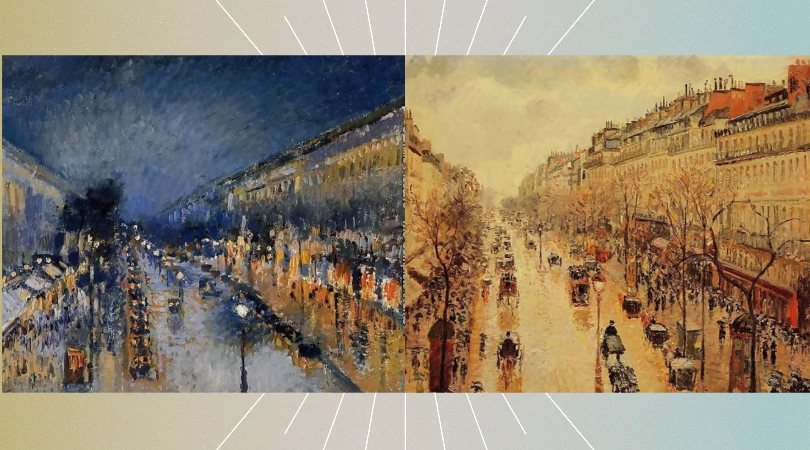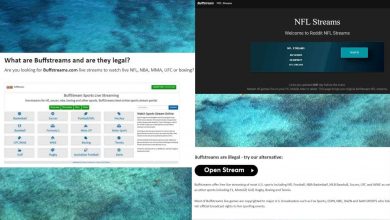French landscape painter Camille Pissarro is most recognized for his impact on Impressionism and Post-Impressionist art. Young Camille Pissarro started experimenting with painting, and with friends like Monet and Degas, he eventually contributed to developing the Impressionist style.
Additionally involved in Post-Impressionist movements, Pissarro painted up to his passing on November 13, 1903, in Paris.
Table of Contents
Famous Camille Pissarro Artistic Features:
Early paintings by Camille Pissarro differ significantly from his later ones. This is a result of his ongoing artistic development. Although Pissarro was normally much older than his artistic contemporaries, he had a youthful curiosity.
He was constantly willing to try new techniques that other painters had taught him. As a result, his artwork frequently exhibits traits of other well-known painters.
Themes.
The pastoral themes of the Pissarro landscape drawings frequently make them easy to identify. Pissarro took pleasure in capturing rural life and its inhabitants in his paintings. As a teenager in his early 20s, he developed this love while residing in St. Thomas.
When painter Pissarro relocated to France, his passion for painting the rural poor and their way of life persisted. He painted outside frequently as a result, even while residing in Paris, for a significant portion of his career.
Many of his most well-known works of art date from when he lived in the rural French villages of Louveciennes, Pontoise, and Éragny. At the top of the list of Camille Pissarro most famous paintings is The Harvest of Hay in Éragany, which illustrates his passion for the rural theme.
He also created English landscape paintings during his brief visit to England, such as Lower Norwood (1871). Pissarro appreciated beauty in both the city and the rural area.
He painted scenes of the many “arrondissements,” notably Montmartre, while he was a resident in Paris. Most of his urban landscapes are considerably livelier than his landscapes, capturing the commotion typical of a city. Avenue de l’Opera (1880) and Boulevard de Clichy (1880) are two examples of his cityscapes (1898).

Colors.
Cezanne’s quote once described how French Impressionist artist Pissarro became a master of color due to growing up in St. Thomas. He said that Pissarro’s works were beautifully balanced because he only used primary colors and hues that could be created by mixing them.
He avoided using strong colors like pure white and black, which makes his artworks look smooth and appealing to the eye.
It is also evident in another of Camille Pissarro’s most famous paintings, Landscape Under Snow, Upper Norwood (1871), that the snow is not all white but rather incorporates yellow, brown, and blue colors. Like many other Impressionist painters, Camille Pissarro frequently used a small number of colors in his works.
This made the artwork more unified and helped to create one that the spectator would find relaxing and not too overpowering.
Exceptionally, combining too much color and texture might be overwhelming since many Impressionism artworks are heavily textured. To comprehend Pissarro’s restricted use of color, one may look at works like Young Woman and Child at the Well (1882).
Artist Pissarro needed to capture light and shadows exactly as he perceived them. As a result, several of his artworks are extremely realistic and detailed. One can notice that Pissarro used a combination of different hues to depict light and shadows while analyzing paintings like Chestnuts (1873) and Hyde Park (1890).
Techniques.
No matter an artist’s technique, Pissarro firmly believed that artists should always train and advance their drawing abilities. Although Pissarro’s brushstrokes were chaotic, the fundamentals of his canvases were always well constructed, as can be seen in his works, especially those that include buildings.
Painting whatever they see at once was another piece of instruction Pissarro gave to his apprentice. Put another way, and they shouldn’t begin by painting the entire sky before going on to the trees and grass while painting a landscape. To create a realistic resemblance, they should instead work on every component of the picture concurrently.
Lastly, Pissarro was a key character in the Impressionist movement. He used highly defined brushstrokes and texture like many other Impressionist painters. His trademark was the use of brushstrokes that resembled commas, which can be seen in several of his paintings. Flat areas are broken up by brushstrokes, which give his pieces mystery and movement.

Later years.
By the 1880s, Camille Pissarro had transitioned into a Post-Impressionist movement, revisiting some of his previous subjects and experimenting with new methods, including pointillism. He also developed new relationships with artists like Paul Signac and Georges Seurat, and he was a young enthusiast of Vincent van Gogh.
Pissarro’s, unfortunately, a departure from Impressionism, which he had strongly affected, led to the movement’s general collapse while remaining true to his lifelong passion for invention.
In his later years, Pissarro experienced chronic eye infections that kept him from working outside for a large portion of the year. Because of this impairment, he frequently painted while gazing out a hotel room window.
Conclusion:
Camille Pissarro, the only painter to participate in the eight Impressionist exhibitions held between 1874 and 1886, established himself as a key figure and mentored the movement. Pissarro filled his canvases with pictures of the daily lives of French peasants, in contrast to the Impressionists, who are famed for their scenes of public streets and rural leisure.
His best work combines his love of rural subjects with an empirical investigation of nature under various lighting and atmospheric circumstances that stems from a detailed evaluation of French Realism. His paintings are subtle explorations of the impact of light on color in nature, much like those of his fellow Impressionists.
But he was always looking for younger, more forward-thinking artists to collaborate with, and his later work’s explanation of scientific color theory would be crucial for the future generations of avant-garde artists.
Visit for More Best Articles